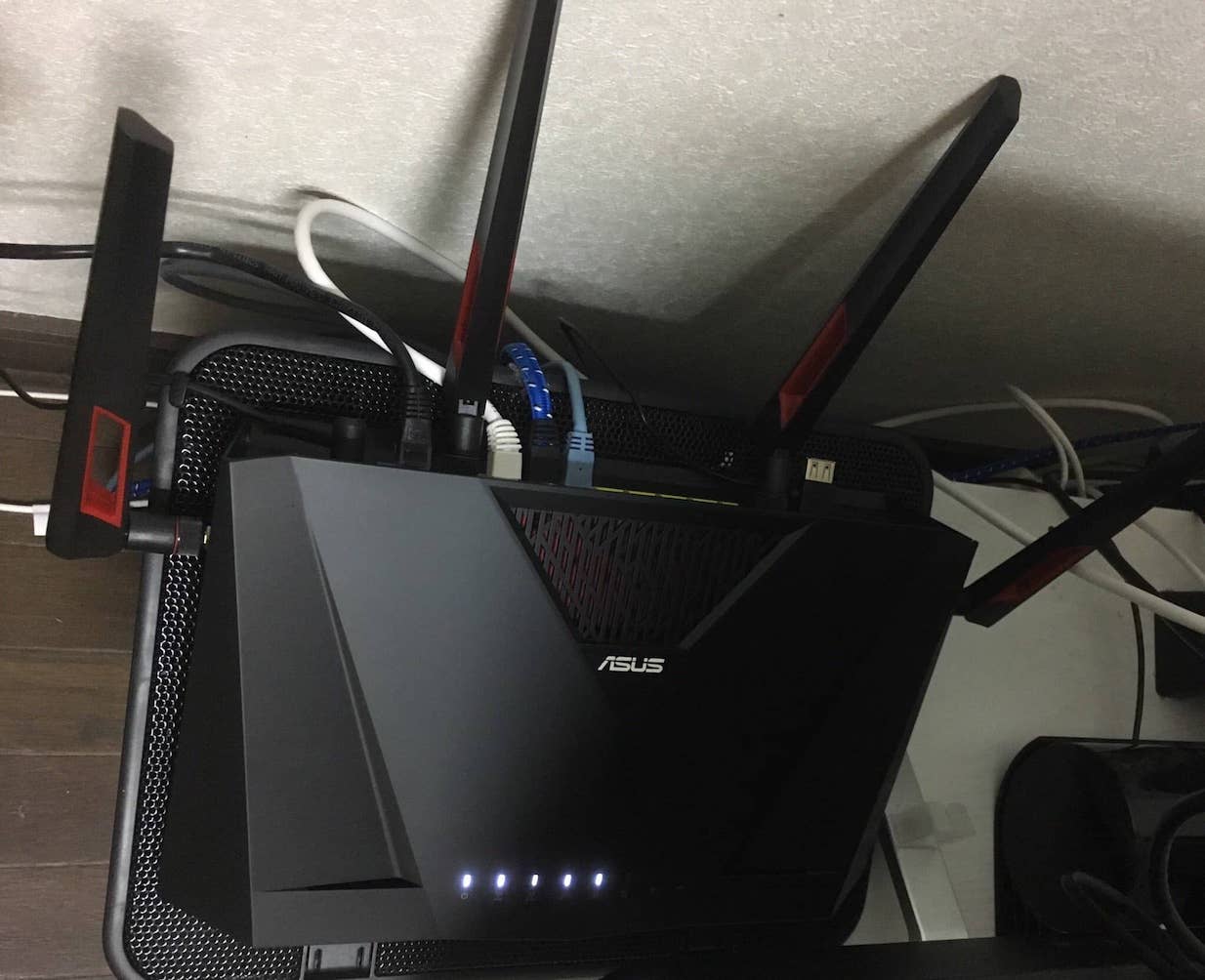There’s nothing more important than having a solid internet connection when playing games. Especially if you’re playing demanding titles, a stable connection is non-negotiable.
And though having a wired connection is always the better route, it might not be for everyone. Wireless options can also be more affordable, so those on a budget will go this route instead. And not everyone can invest in a new motherboard with built-in wireless. That’s why we has curated this list so everyone can enjoy a seamless internet connection regardless of circumstances.
The Bestsellers
[amazon bestseller=”wifi adapters” items=”10″ template=”table”]
Factors to consider
The OS support
Check on the compatibility. Say the unit is compatible with Mac or Windows 7,8 or 10, don’t take it as it is.
Some wireless adapters may still experience some lagging issues depending on the OS. It might work with Windows 8 but may have lagging issues with Windows 10. So even if the brand is marketed as such, the user experience will be better proof of the compatibility of these adapters.
PCle or USB
When looking for a wireless adapter for PC gaming, PCle units are king. You will be instantly able to connect them to your desktop. But USB adapters can also be used for laptops and desktops.
PCle units will offer better speed. However, if you need something more compact and if you have budget constraints, USB units are the next alternative.
PCle will have external antennas, which is why they have stronger signals than USB products. USB adapters have internal antennas, making them less obscure and easier to hide from plain sight.
2.5Ghz and 5Ghz
Before, you must be keen on choosing the speed of a wireless adapter. A 2.5Ghz will give a broader and longer wifi range at slower speeds. On the other hand, 5Ghz provides faster speeds with a shorter range.
But today, most of the wireless adapters for gaming are dual bands. And that’s just what you have to make sure of.
The 5 Best Wifi Adapters
| Name | Type | Speed | Operating system | Weight (lbs) |
| ASUS PCE-AC88 | PCle | 2100Mbps (5GHz)1000Mbps. (4GHz ) | Windows 7, 10, 11 | .28 |
| Rosewill RNX-AC1900PCE | PCle | 600 Mbps (2.4 GHz)1300 Mbps (5 GHz) | Windows XP, 7, 8, 8.1,10, 11 | 1.25 |
| TRENDnet AC1900 | PCle | 600 Mbps(2.4 GHz) 1300 Mbps (5.0 GHz) | Windows XP, VISTA, 10, 11 , 8, 8.1, 7 and Mac | .7 |
| Netgear Nighthawk | USB | 600 Mbps (2.4GHz) 1300 Mbps (5GHz) | Windows 7,8, 10, 11 and Mac | .14 |
| TP-Link AC600 | USB | 200 Mbps (2.4 GHz)433 Mbps ( 5 GHz) | Windows 7, 8,8.1,10, 11, XP and Mac | .04 |
Why we choose these brands
All of our choices are dual bands so that you can get better signals with less interference. This should be a primary consideration when buying a wireless adapter for gaming.
Also, most of our options are PCle units, given that we are scouting for the best wireless adapter for PC. And this will provide stronger signals than the USB type. But we also have an option for a USB-type wireless adapter. This may be handy if you move and need a more compact unit. YOu can also use this for your laptops.
All our top picks are also from trusted manufacturers. However, not all are the most known or go-to brands but rest assured that they have reliable customer service. That’s really important because you can turn to someone for help if something goes wrong.
ASUS PCE-AC88
[amazon box=”B01H9QMOMY” template=”vertical”]
We chose this brand because of its impressive speed and broader range. It has a movable quad antenna, which makes sense for the more extensive coverage.
And even playing more demanding titles, you will not experience any lag spikes. This is great for multilayer tournaments where you need a strong internet connection.
Also, it has a custom heatsink. So you can safely use this if you’re playing from dusk till dawn. It will keep cool.
We also love the magnetic base. It’s pretty handy and very easy to conceal.
It seems to be a pretty good deal. This wireless adapter is very easy on the pocket. And for its amazing performance, you’d think that it costs more. So even if you are on a budget, you can still be guaranteed a strong internet connection.
There are some issues, though, the brand claims that it is supported by Windows10, but it seems that there is still a compatibility issue with it. No matter how many drivers you install, the problem doesn’t seem to be resolved. So we are not going to recommend this for Windows 10.
Rosewill RNX-AC1900PCE
[amazon box=”B0159222VS” template=”vertical”]
You can readily connect this adapter to your motherboard. And like our option number 1, it is also a dual-band. But unlike the ASUS PCE-AC88, this works perfectly with Windows 10, with no lagging issues.
It is pretty reliable. We didn’t experience any cutoffs. Also, the download and the upload speed remains the same. You can use this for an array of tasks aside from gaming. You’ll be happy with it for streaming videos and downloading music.
It is very easy to install. You can also hover through their website to download the drivers and the instruction manual.
And it’s basically the same as what you’d get with your purchase. And oh, all the drivers work, so there was no hassle with the setup. Given that this brand isn’t necessarily a go-to brand for gaming paraphernalia, it can just surprise you at how fast it is.
We highly recommend it if you use Windows on 2.4 GHz and 5 GHz dual-band.
As for the downside, this adapter might have struggled with the 8 K video resolution.
TRENDnet AC1900
[amazon box=”B01EOQ61KI” template=”vertical”]
You can enjoy a seamless and solid connection with this wireless adapter. And even if you’re working on large files or playing highly demanding games, there are minimal to no lagging issues.
Another advantage is that you can use either your laptop or PC.
The antenna is also quite large, which amps up the signal prowess and coverage. But what makes it more reliable and fast can also make it a bit bulky. This unit is not the most compact. So do keep that in mind if you have this as one of your options. It can look more obtrusive since the antenna may be too large to hide.
Netgear Nighthawk
[amazon box=”B073JHHNJ9″ template=”vertical”]
This is one of the least obscure and compact wireless adapters on our list. And since it is a USB type, the antennas are flexible and internal. This will be easier to pack up if you need to move somewhere. It is sleek and easy to hide in your backpack.
But don’t let the small size fool you. This adapter is still blazing fast. It is also quite versatile and can be connected to your laptop or PC.
The caveats, however, are that it’s not the most user-friendly. It is pretty tricky to install. We recommend not using the software that comes with the box. Instead, it will be better to download the STANDALONE version of the driver software from Netgear.
TP-Link AC600
[amazon box=”B07P5PRK7J” template=”vertical”]
Like the Asus wireless adapter, this unit is also very affordable, perhaps the most affordable on our list. So this can be a complimentary unit or for those on a stringent budget. It is versatile and can be used for your laptops and PC.
This is also relatively compact and light. It is the lightest of the bunch. We see this as the cheapest yet fast enough connection to WiFi via USB.
We love that the upload and download speeds are quite constant. It may be inferior in speed compared to PCle units, but there are minimal lagging issues.
But keep in mind that you have to install the driver from the TP-Link site so that you can connect to 5ghz networks. However, you may also try the drivers on the CD. Either will work better than using the one that comes with the box.
And one another to note, if you have Windows 10, there are no drivers to install. You just have to plug it in, and an auto-install option will pop out on the screen.